#7 A small card game demo
- Aaron
- Nov 27, 2020
- 2 min read
Before I begin making my real project, I started with making a smaller and simpler card game. One player vs one computer. Using plain vanilla Javascript.
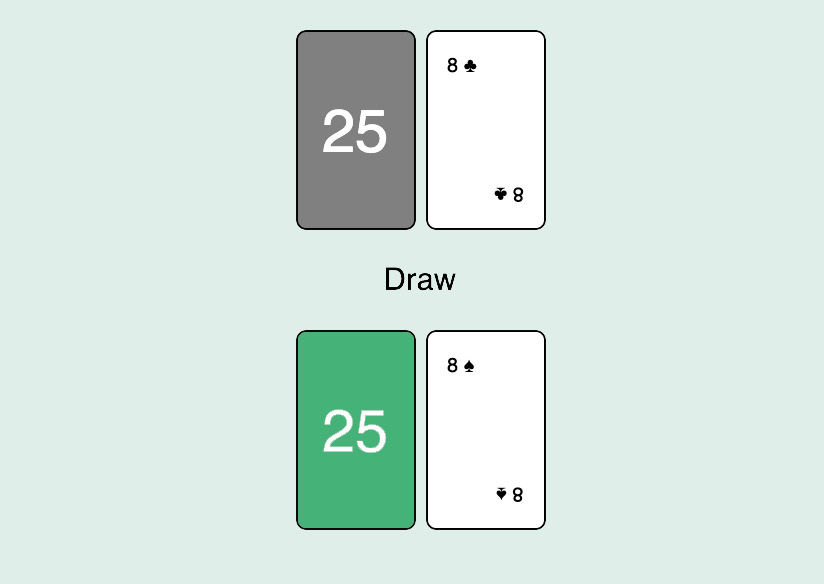
You can check out the GitHub repo here:
I found a great tutorial on youtube by "Web Dev Simplified"
I implemented a very simple "high-card" game. But some concepts like deck classes and shuffle methods can be applied to bigger and more complex projects.
Creating a deck of cards
// array with card suits metadata
const SUITS = ["♠", "♣", "♦", "♥"];
// array with card values
const VALUES = ["A","2","3","4","5","6","7",
"8", "9", "10", "J","Q","K",];VALUES here are just the display values. You could also pass your "real values" (J => 11, Q => 12, K => 13, A => 14) or you can map your values later like I did with a "value map".
const CARD_VALUE_MAP = {2: 2, 3: 3, 4: 4, 5: 5, 6: 6, 7: 7, 8: 8, 9: 9, 10: 10, J: 11, Q: 12, K: 13, A: 14};Create a card class object
export class Card{
constructor(suit,value {
this.suit=suit;
this.value=value;
}
get color(){
return this.suit==="♣"||"♠" ? "black" : "red";
}
}Loop through all the values & suits to create your full deck.
const newDeck = () => {
//flatMap combines multiple arrays within an array to one array [[0,1], 2] => [0,1,2]
return SUITS.flatMap(suit => {
// return for each suit an array of values
return VALUES.map(value => {
return new Card(suit, value);
});
});
};The shuffle function
One of the core requirements of any card game is a randomly shuffled deck of cards.
After you have created a deck containing all of the cards, you will have to shuffle them.
At first, you might write a shuffle function like this:
// don't do this
shuffle() {
this.cards.sort((a, b) => Math.random() - .5)
}Half of the time Math.random will give us a number less than 0, half of the time a number greater than zero, which means it will randomly sort those cards.
But the sort function is actually meant to, you know, sort things (in an actual order and not a random order). So we won't get a perfectly randomized order if we use the sort function, because some cards would appear way more in the same slot.
I recommend reading this article:
Learn more about the Durstenfeld shuffle:
So, instead of sort() use this:
shuffle(){
// flip all cards, go from the back of your list to the front
// take current card and swap with a card that comes earlier in the deck
for(let i = this.cards.length - 1; i > 0; i--){
//get a random index before current card
const newIndex = Math.floor(Math.random() * (i+1));
const oldValue = this.cards[newIndex];
//swap card we are currently on with the new card we got randomly
this.cards[newIndex]=this.cards[i];
this.cards[i]=oldValue;
}
}Feel free to give it a try!



Yorumlar